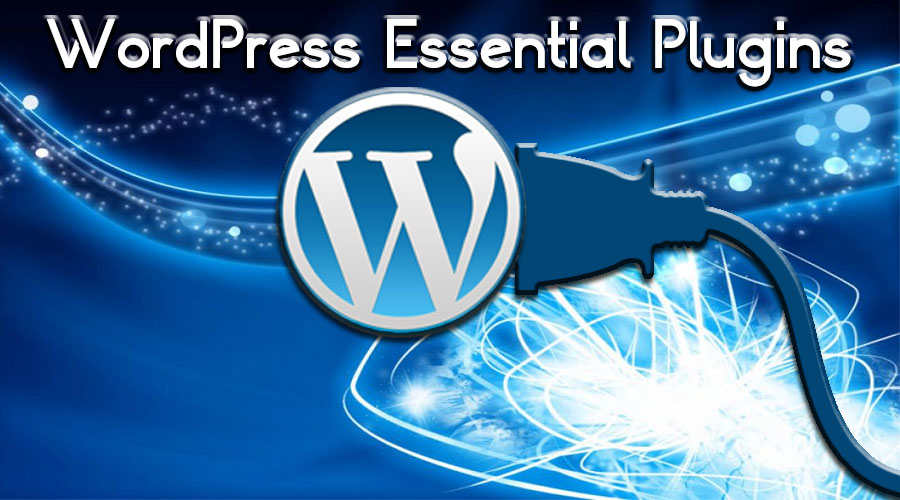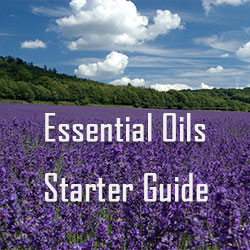When building a WordPress website it can be overwhelming when deciding which plugin to use. Install WordPress plugins only from a reputable source and only when necessary. Here’s a list of some of the essential plugins I’ve used or am still using.
- Contact Form 7 – This plugin has been around for a while and is updated quite frequently. It has the ability to allow multiple contact forms and the ability to customize each form. It supports CAPTCHA and Akismet spam filtering.
- BackupBuddy – WP backup, restore, migration plugin – For all your essential backup needs Backup Buddy is there for you offering database and full site backups.
- iThemes Security Pro plugin – Want the biggest bang for your bucks? Grab iThemes Security Pro for brute force protection, file change detection, 404 detection, strong password enforcement, lock out bad users, away mode, hide login and admin, database backups, email notifications, dashboard widget, online file comparisons, and geo-ip banning.
- Social Media Plugins – If you are “socially connected” you will want to look over the list of Social Media Plugins for WordPress.
- Google XML Sitemaps – Search engines, especially Google, Bing, Yahoo and ask.com love sitemaps. The Google XML Sitemap plugin will generate a special XML sitemap file on your website. The XML sitemap makes it easier for the search engine spiders to crawl your site and retrieve information more efficiently.
- Google Analytics by Yoast – This plugin for allows you to track your blog easily and always stays up to date with the newest features in Google Analytics. This plugin is update often.
- Google Analytics Dashboard for WP – This plugin will display detailed Google analytics information and statistics directly on the WordPress Dashboard. No having to go to Google independently to get the latest stats.
- WP Smush.it – This plugin is essential for reducing image file sizes and improving your website performance on loading pages and for Google’s image SEO.
- Disable Comments – If you don’t want to mark each individual page and post to not allow comments to be made, this is the plugin you’ve been looking for