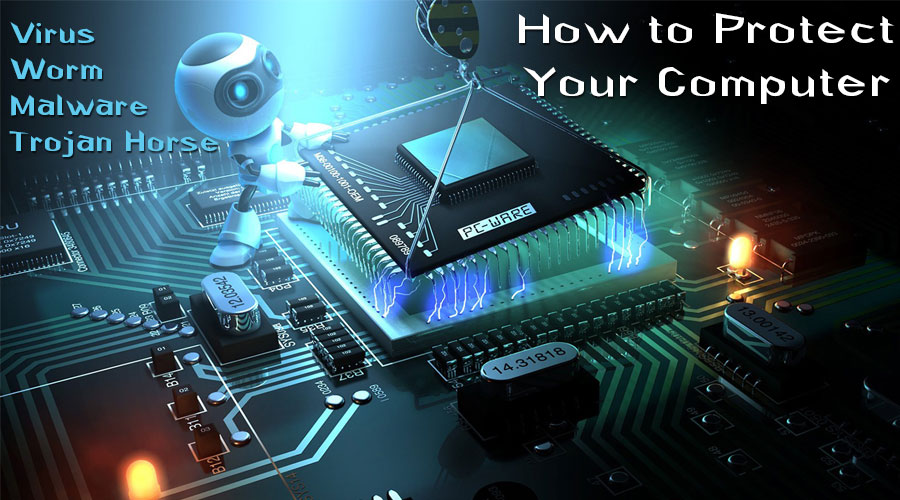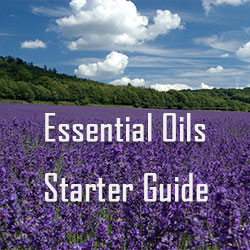It’s happened to the best of us at one time or another…the dreaded Virus, Trojan horse, Worm, or Malware hits our computer. It’s gotten to us through email, a website we have visited, infected discs, infected thumb drives, or infected USB drives. It is the most irritating and sometimes the most costly thing that can happen to you. The fix is as simple as running an anti-virus or malware program on your computer to the worst thing that can happen, you lose your hard drive and all the data you have on it.
Malware, virus, Trojan horses, and worms are words we are familiar with. We might not truly understand what they mean, but we all agree they are not good for our computers, nor our sanity. These four terms are usually used interchangeably, but there is a difference in them.
Malware, the short term used for malicious software, is software that unknowing has been installed on a computer without the consent of the user. Viruses, Trojan horses, and Worms are all different examples of Malware.
A computer virus is a piece of software code written to replicate itself by attaching to files on the computer or attaching itself to programs running on the computer. Its main goal is to corrupt the files, data and the entire computer system. There are even some virus’ written to attach to the memory in the computer rendering it useless. Some virus can just annoy you by slowing down your computer. The way the virus spreads is when you open the file it is attached to or run the program it is attached to. Virus’ can infect your computer through attachments in emails, infected external drives attached to your computer, websites you visit, files you download, and yes, even graphic files.
You see more worms in networking situations. Worms self-replicate just like viruses, but instead of attaching themselves to computer programs for files, they are spread through computer networks from one computer to the other. They have been known to bring down networks because they overload the servers. One worm on one computer can replicate itself hundreds of times and travel out through the network system to the other computers where it replicates itself hundreds of times on each computer and so on. Get the picture? They don’t need human intervention to replicate like a virus, they just do it all on their own.
The sneakiest of them all is the Trojan horse. They appear to be harmless software we install on our computers. Once the software is installed they start making changes to our computer that are annoying and can even go through your computer and delete files. Trojan horses, thank goodness, are not replicates like viruses and worms. Another thing that Trojan horses can do is create a backdoor on your computer allowing the authors of the Trojan horse to access your system and steal your information.
Be careful of Blended Threats. This is a combination of the worst aspects of the worms, viruses, Trojan horses and malicious code all rolled into one threat. They use the Internet and your server vulnerable spots to sneak in and spread an attack. They cause major damage to the systems and networks infected by them
How do you protect your computer? First, let me say do not believe any software that claims they can stop it all! It’s not possible. Here are some tips:
- Keep your operating system software updated with the latest updates. Check for updates weekly. Your operating system provider is constantly sending out updates to patch system vulnerabilities as they are found.
- Turn on the Firewall on your computer. This will help prevent unauthorized use and access to your computer. Firewalls can be either hardware or software, but software is the best protection.
- Install and use anti-virus software. Be sure to keep it updated. Most of them allow you to turn on automatic updates which I strongly recommend. I’m not even going to begin to recommend one over the other. Read this article from PC Magazine and decide for yourself which is the best for you.
- Back up your computer. I’m always telling people when they are working on a program (whether is writing code, using Word, or Excel), save, save, save. Well, with your computer, backup, backup, backup. You can’t backup enough. Don’t backup to one place all the time. I have one external USB drive that I do short backups to on a daily basis. Then I have two different external USB drives I alternate the backups on. This way if one goes out I have the other to fall back on.