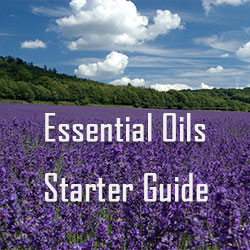When most people think about Search Engine Optimization (SEO) they mainly think about their website pages in general and never think about SEO for images. Google ranks images on websites just like it ranks pages on the website. There are several things to think about with SEO for images.
Size Does Matter – What size are the photo on your website? Are they even optimized for the website? Photos that are too large (ex: 3000 pixels x 3000 pixels) are extremely big and useless where SEO is concerned. I’ve even seen people upload images that a “print ready” meaning the “resolution” of the photo is greater than 72 pixels. Web ready images should never be larger than 72 pixel resolution. If the website has a need for “print ready” images, then create a “web ready” image that has a hyperlink over to the “print ready” image. If an image is too large it bogs down the page load speed and this is a major factor Google uses for ranking images and pages.
If one does not have a program like PhotoShop to optimize the graphics for the site, then use a WordPress plugin like WP Smush.it which is a great plugin for reducing the file size of images.
Use Relevant Keywords and Descriptions – In the “Title” and the “Alternate Text” of the graphic be sure to use relevant keywords that describes the graphic or what the graphic is being used for. In the “Description” area be sure to add a short description of the photo or what the photo is being used for relevant to the article. Be sure to avoid keyword stuffing!